Hehe555 Register – How to Register an Account at HeHe555
Welcome to HeHe555, the ultimate destination for exciting and engaging online entertainment! To start your journey of discovery and fun, you need to create a personal account. Below is a step-by-step guide on how to register an account at HeHe555, blending both interface-specific instructions and creative explanations to make the process effortless for you.
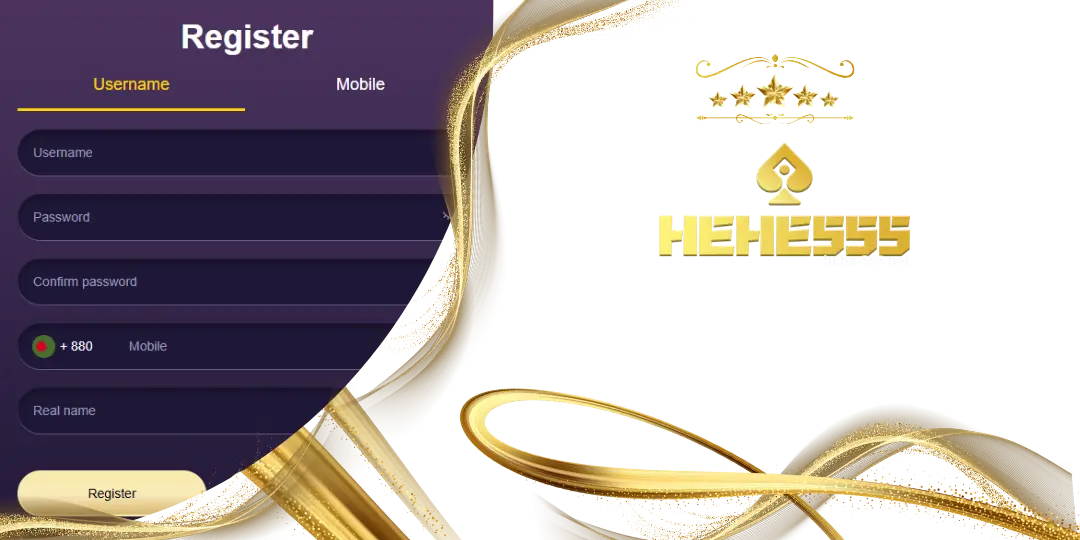
Step 1: Access the Official Website
Open your favorite web browser (Chrome, Firefox, Safari, etc.) and visit www.hehe-555.net. On the homepage, you’ll find the “নিবন্ধন করুন” button, typically located in the top-right corner. Click on it to begin the registration process.
Step 2: Fill in the Registration Form
Once the registration form appears, fill in the required details as follows:
Username:
- Create a unique and memorable username that isn’t too generic. Examples: HeHeKing or FunLover555.
- This will serve as your login ID for future access.
Password:
- Set a strong password to secure your account.
- Include at least 8 characters with uppercase letters, lowercase letters, numbers, and special symbols. Example: P@ssw0rd555.
Confirm Password:
- Re-enter the password you just created to ensure there are no typos.
Mobile Number:
- The country code (+880) is pre-filled. You only need to enter your correct phone number.
- This is crucial for receiving OTPs or support notifications.
Real Name:
- Provide your full legal name, ensuring it matches your official documents in case verification is required.
Step 3: Accept the Terms and Conditions
Once all fields are completed, check the box to agree to the platform’s Terms & Conditions. This confirms that you understand and accept HeHe555’s rules and guidelines.
Step 4: Verify Your Account
Click the “Register” button to submit your registration. Next, the system will prompt you to verify your account:
- Via Email: Check your inbox (and spam folder if necessary) for a verification email. Click the link provided to confirm your account.
- Via SMS: A one-time password (OTP) will be sent to your registered mobile number. Enter this code in the designated field to complete the verification.
Step 5: Finalize and Log In
Once your account is verified, return to the homepage, click “Login”, and enter your username and password to access your account.
==>read more : Hehe555 Login
Tips to Enhance Your HeHe555 Experience
- Enable Two-Factor Authentication (2FA): Add an extra layer of security to your account.
- Engage with the Community: Connect with other members to exchange gaming tips or share experiences.
- Stay Updated: Keep an eye on notifications to never miss out on events or promotions.
Conlusion
With just a few simple steps, you can now become part of the vibrant HeHe555 community. Dive into the world of top-notch entertainment and enjoy every moment of it! Good luck and have fun! 🎮✨
